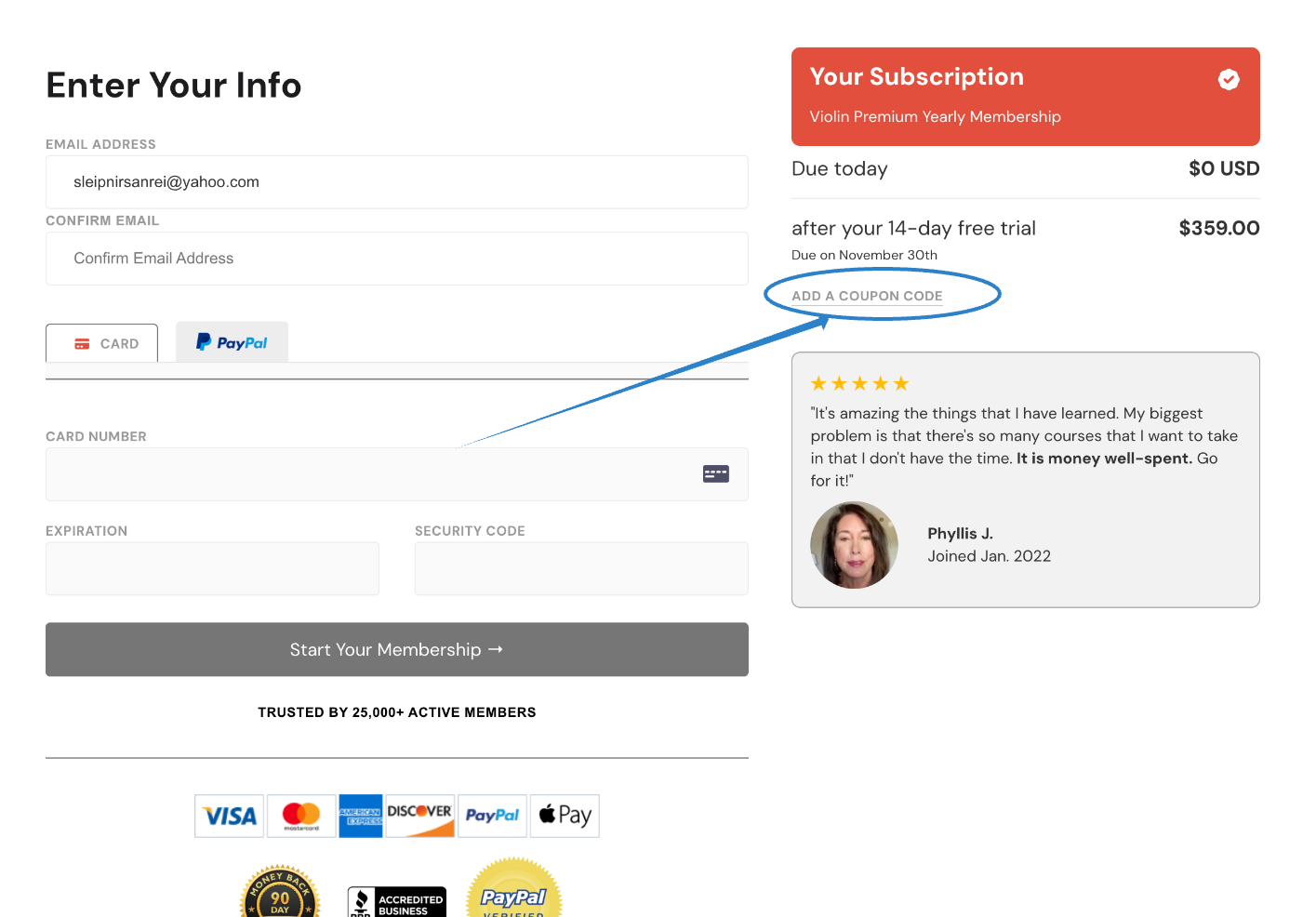After entering your email address and selecting your plan type the checkout process will begin. In the payment details window, there is a form reading "ADD A COUPON CODE"
If it fails to enter the coupon, please continue with the checkout process and, once completed, contact us at team@tonebase.co with your account's associated email address so that we can apply the coupon for you! You will not be charged until the end of your 14-day free trial unless requested otherwise.